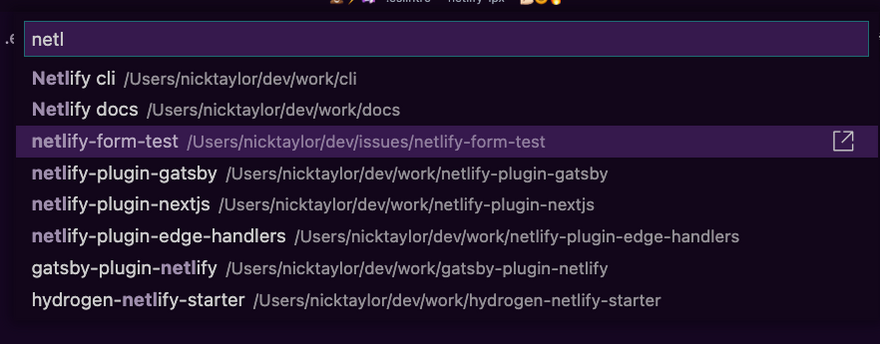VS Code Tip of the Week: The Project Manager Extension
This week's VS Code Tip of the Week is the Project Manager extension. This extension has been around for a while, but it's so useful. I literally use this every day.
This extension allows you to manage projects, where projects are a folder that you're project lives in.
Pick a project to open permalink
Press CTRL + Alt + P (CMD + Option + P on macOS) to load your list of projects then use the keyboard or mouse to select the project you want to load.
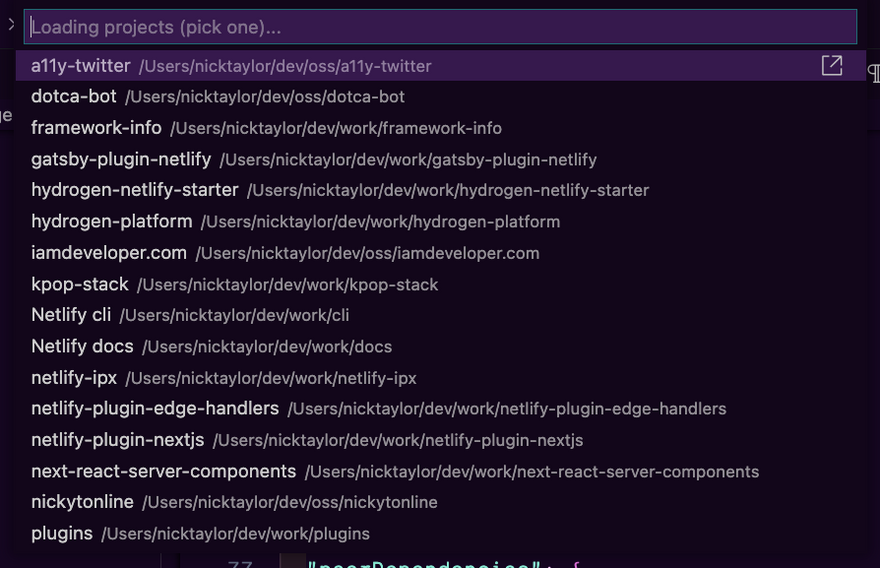
Add a project to the list of projects permalink
In a project that hasn't been added to the list of projects managed my the Project Manager extension? Press CTRL + Shift + P (CMD + Shift + P on macOS) to load the command menu and type in save project, The command to save a project appears. Use the keyboard or mouse to select the command.
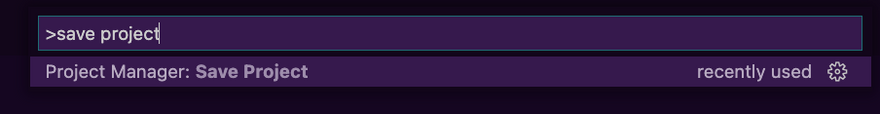
By default, it will populate the command menu with the project name defaulting to the folder name where the project lives. Keep the default name or rename it then press enter to save the project.
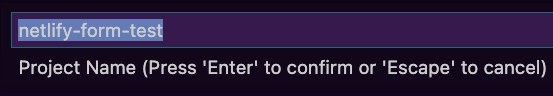
Now when you go open the list of projects, your new project will be on the list.